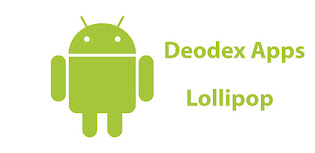okay, let's start
*Required
1. Rooted
2. Installed ApkTool v6.0.1 or higher
3. Installed Busybox
2. Installed ApkTool v6.0.1 or higher
3. Installed Busybox
4. RAM minimal 1GB
5. Installed Root Explorer
6. Installed Terminal Emulator
*Guide
1. Download Tools_Deodex_Androidv2.5.zip
2. Extract Tools_Deodex_Androidv2.5.zip copy folder "TDA" to /data/local/"here"
3. Copy too file 7za to/data/local/TDA/system/"here". and set permissions folder TDA to 755 (rwxr-xr-x)
3. Copy too file 7za to/data/local/TDA/system/"here". and set permissions folder TDA to 755 (rwxr-xr-x)
4. Copy folder app,priv-app,framework-res and build.prop to /data/local/TDA/system/"here"
4. Open Terminal Emulator and follow this command
su (enter)
cd data/local/TDA (enter)
.arm (enter)
and please wait...
after the deodexing process is complete move back the app folder, priv-app, framework-res and build.prop to where it comes and don't forget to set permission.
Thanks To
MAIR
MAAADR
Rentjong OS
YOU :*
Me (Aryo Wysata)
MAIR
MAAADR
Rentjong OS
YOU :*
Me (Aryo Wysata)
Wed, 11-Jan-2017 Jatirejo, Nagan Raya, Aceh