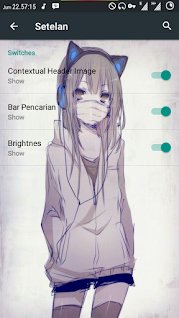Tested on A75A* sc7731
Ok, Let's start
1. Decompile your SystemUI.apk
2. Merge all files
3. Added this line in status_bar_expanded_header.xml
< com.rentjong.switches.LayoutOffVisibility android:layout_width="fill_parent" android:layout_height="fill_parent" key="rentjong_contextual_header">
< com.rentjong.contextual.Contextual android:layout_width="fill_parent" android:layout_height="fill_parent" />
< /com.rentjong.switches.LayoutOffVisibility>
above line
android:id="@id/multi_user_switch"
look at "compare" file
4. Recompile, sign. wait.... !
5. Decompile your Settings.apk
6. Merge all files
7. Add this line in display_settings.xml
< com.rentjong.switches.SwitchOffPreference android:title="Contextual Header" android:key="rentjong_contextual_header" android:defaultValue="false" />
8. Recompile, sign, Finish...
Sorry if the guide is less clear ....
*Material
Contextual header revised with switches
Thanks to
Haryounow
AllivOS
CyanogenMod
RentjongOS
Y0U :*
Me (Aryo Wysata)
Fri, 18-Aug-2017 Jatirejo, Nagan Raya, Aceh.